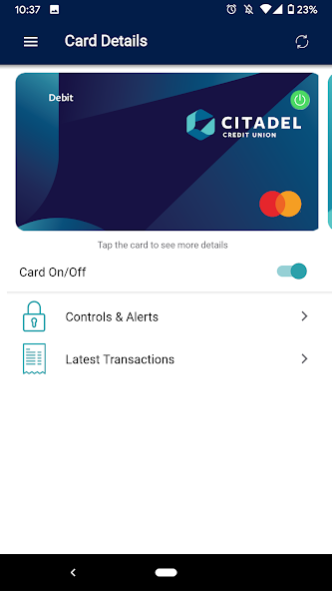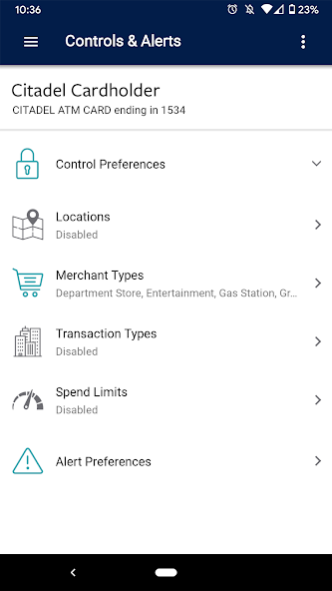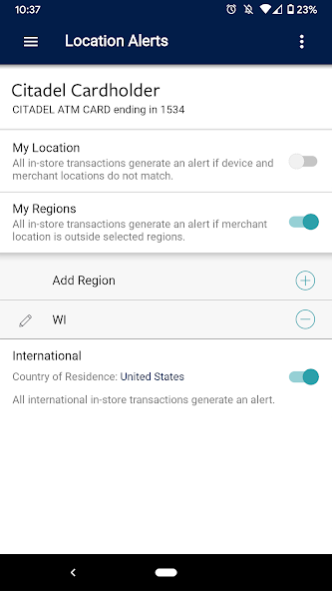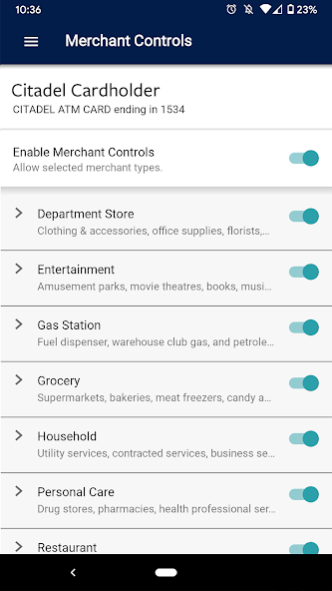Citadel Card Control 1.6
Free Version
Publisher Description
• Citadel Card Control – Use your Citadel credit or debit cards with peace of mind.
• Manage how, when and where your cards are used—Allows you to set controls regarding the transaction types, geographic rules, and merchant types where your card can be used.
• Turn any card on, or off—in seconds. It’s as simple as a toggle. Peace of mind for those moments when you aren’t sure if your card has been lost or stolen or just simply misplaced.
• Ensure you are the only person using your cards. GPS capabilities can either limit where your card is used—or assure it’s only able to be used when with you.
• Set dollar limits for transactions, and receive alerts when those limits are being reached.
• Stop fraudulent activity before it even happens with the alert feature. Based on your preferences, have a real-time alert when your card is used outside of your chosen preferences, giving you the power to deny the transaction or turn your card off.
• Alert preferences can be set by
o Location – based on where the transaction occurs
o Transaction type – based on type of transaction at point of sale
o Merchant type – based on the type of merchant where the transaction occurred
o Threshold – based on the threshold amount set by the user
About Citadel Card Control
Citadel Card Control is a free app for Android published in the Accounting & Finance list of apps, part of Business.
The company that develops Citadel Card Control is CitadelBanking.com. The latest version released by its developer is 1.6.
To install Citadel Card Control on your Android device, just click the green Continue To App button above to start the installation process. The app is listed on our website since 2023-03-16 and was downloaded 6 times. We have already checked if the download link is safe, however for your own protection we recommend that you scan the downloaded app with your antivirus. Your antivirus may detect the Citadel Card Control as malware as malware if the download link to com.citadel.cardcontrol is broken.
How to install Citadel Card Control on your Android device:
- Click on the Continue To App button on our website. This will redirect you to Google Play.
- Once the Citadel Card Control is shown in the Google Play listing of your Android device, you can start its download and installation. Tap on the Install button located below the search bar and to the right of the app icon.
- A pop-up window with the permissions required by Citadel Card Control will be shown. Click on Accept to continue the process.
- Citadel Card Control will be downloaded onto your device, displaying a progress. Once the download completes, the installation will start and you'll get a notification after the installation is finished.